SI Editor Right-Click Menus


The SI Editor's right-click menus provide shortcuts to many commonly used commands. To use this feature, click the right mouse button and select a function from the menu displayed.
When right-clicking, the options available will be based on the on-going functions in the Editor at that time.
Menu options that appear inactive require either cell(s), row(s), column(s) or text to be selected. Click on the image menu option below to display details for each function.
|
Standard No Selected Text |
Standard Selected Text |
|---|---|
|
|
|
|
Hover Right-Click Menu |
|---|
|
Menu options that appear inactive require either cell(s), row(s), column(s) or text to be selected. Click on the image menu option below to display details for each function.
|
|
|
|
Edit Mode |
|
Menu options that appear inactive require either cell(s), row(s), column(s) or text to be selected. Click on the image menu option below to display details for each function.
|
|
|
|
Standard |
Standard Drag and Drop |
|---|---|
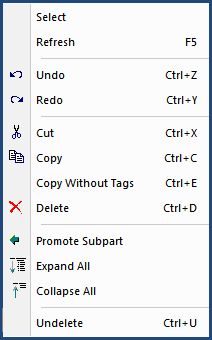 |
|
Users are encouraged to visit the SpecsIntact Website's Help Center for access to all of the User Tools, including eLearning Modules (video tutorials), printable QuickStart Guides, Knowledge Base containing Frequently Asked Questions (FAQs), Technical Notes, and Release Notes and Web-Based Help. For additional support, contact the SpecsIntact Technical Support Desk at (321) 867-8800 or KSC-SpecsIntact@mail.nasa.gov.