SI Explorer File Menu - Backup and Restore: Backup Jobs
![]()
![]()
This command can be executed from the SI Explorer's File Menu command, or Right-click Menu.
This function allows you to Backup the selected Job. The backup feature creates a zipped backup which compresses all the files into a single file (JobName_J.zip), requiring less space
![]() Click
the tabbed commands on the image below to see how to use each function.
Click
the tabbed commands on the image below to see how to use each function.
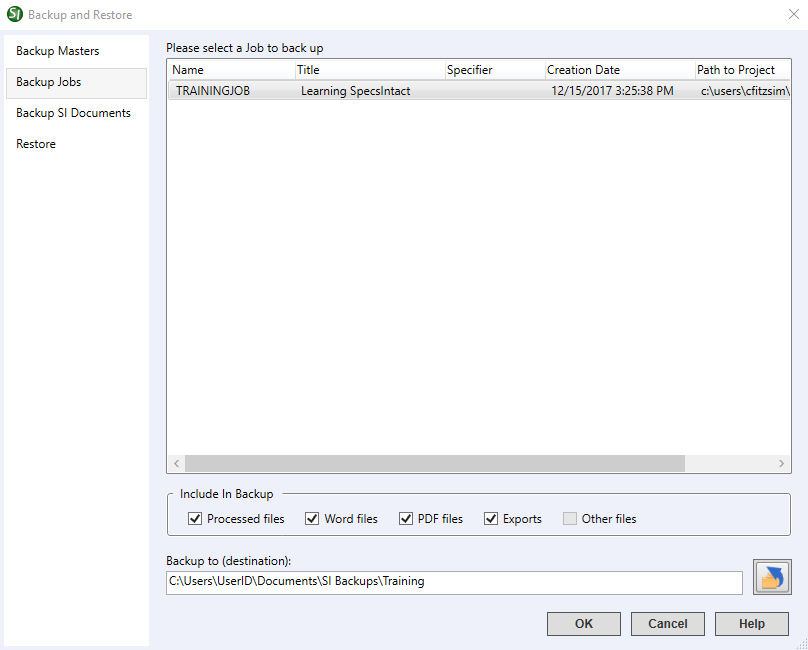
The Section files are automatically included in the backup. If included in the Job, you can also choose to backup the Processed files, Word files, PDF files, Exported files or Other files.
![]() The
last selected options are retained for the next time the Job is backed
up
The
last selected options are retained for the next time the Job is backed
up
Is the location where the Job will be backed up. You can either
type the location directly in the field, or you can select the![]() Change
Destination Button to browse and select a new backup location.
Change
Destination Button to browse and select a new backup location.
![]() Always
Backup the Job to a different
location other than where the Job currently resides, preferably on a separate
drive.
Always
Backup the Job to a different
location other than where the Job currently resides, preferably on a separate
drive.
 The OK Button will
execute and save the selections made on all of the tabs.
The OK Button will
execute and save the selections made on all of the tabs.
 The Cancel Button will
close the dialog box without recording any selections or changes entered.
The Cancel Button will
close the dialog box without recording any selections or changes entered.
 The Help Button will
open the Help Topic for this dialog box.
The Help Button will
open the Help Topic for this dialog box.
From the SpecsIntact Explorer
Select the File Menu and choose Backup and Restore or right-click on a Job and select Backup and Restore
From the Jobs Tab, select the Job to backup (located in the top pane)
Under Include in Backup, select the files (Processed, PDF, Word, Other) you want to backup with your Job
Under the Backup to (destination), enter the backup path or select the Change Destination Button to select the drive and either create and/or select the backup folder
Choose Select Folder
Select OK
![]() Watch
the Backup a Job eLearning
Module within Chapter 8 - Additional Tools
and Techniques.
Watch
the Backup a Job eLearning
Module within Chapter 8 - Additional Tools
and Techniques.
Users are encouraged to visit the SpecsIntact Website's Help Center for access to all of our User Tools, including eLearning Modules (video tutorials), printable Guides, Knowledge Base containing Frequently Asked Questions (FAQs), Technical Notes and Release Notes, and Web-Based Help. For additional support, contact the SpecsIntact Technical Support Desk at (321) 867-8800 or KSC-SpecsIntact@mail.nasa.gov.