SI Explorer File Menu - Export Tailoring Options
![]()
![]()
This command can be executed from the SI Explorer's File Menu, and Right-click Menu.
Produces a Web and/or Comma-delimited File. Exporting the Tailoring Options List to a Web Format file is intended to provide the project team a form in which they can mark the Tailoring Options that will be excluded from the Job, Master or Section(s). Both formats can be opened in any Web Browser, imported into Microsoft Excel or emailed to the project team.
Once the file(s) have been generated, they will be available within the SpecsIntact Explorer and will be located in the Job or Masters Exports folder.
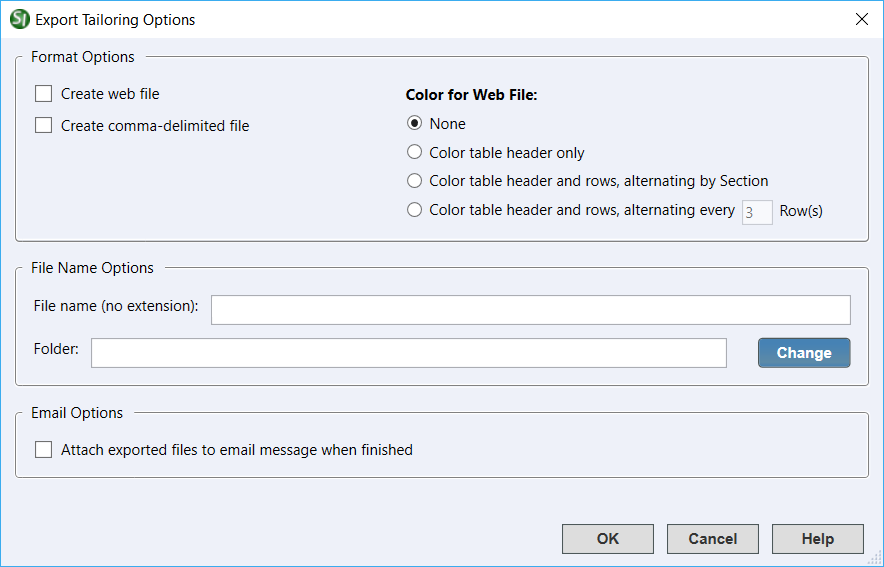
When selected, will create an organized layout with a .htm file extension that can be opened within any Web Browser such as Internet Explorer, Google Chrome or Mozilla Firefox.
Generates a tabular data separated by commas that can be easily imported into a any spreadsheet application.
![]() Both
options can be generated separately or in unison and opened within Microsoft
Excel.
Both
options can be generated separately or in unison and opened within Microsoft
Excel.
By default the Color for the Web Format file is None. You can choose one of the three color options to customize the layout of this file.
Is automatically generated and displayed based on the Job or Master name. The file name can be changed by entering a new name in the text field.
By default, the Exported Tailoring Options List will be saved to the Job or Masters Exports folder. Select the Change Button if you'd like to save the Exported Tailoring Options List to a different location.
When selected, this feature will create a new e-mail message and attach the selected file(s), to easily send to your team members and/or customers.
![]() This
feature supports MAPI e-mail clients, such as Microsoft Outlook or Mozilla
Thunderbird. Web-based e-mail clients that use POP3 and IMAP such
as Gmail, Yahoo and AOL use POP3 and IMAP are not
supported.
This
feature supports MAPI e-mail clients, such as Microsoft Outlook or Mozilla
Thunderbird. Web-based e-mail clients that use POP3 and IMAP such
as Gmail, Yahoo and AOL use POP3 and IMAP are not
supported.
From the SI Explorer, Right-click on the Job and choose Export Tailoring Options or select File > Export Tailoring Options
From the Export Tailoring Options
Below Format Options select Web Format file (Color For Web File choices are optional)
Select OK
From the SI Explorer, Right-click on the Job and choose Export Tailoring Options or select File > Export Tailoring Options
From the Export Tailoring Options
Below Format Options select Web Format file (Color For Web File choices are optional)
Below E-mail Options, select Attach exported files to e-mail message when finished
Select OK
When the e-mail message opens, add recipient(s) and message
Select Send
![]() Watch
the Export Tailoring Options List eLearning
Modules within Chapter 8 - Additional Tools
and Techniques.
Watch
the Export Tailoring Options List eLearning
Modules within Chapter 8 - Additional Tools
and Techniques.
Users are encouraged to visit the SpecsIntact Website's Help Center for access to all of our User Tools, including eLearning Modules (video tutorials), printable Guides, Knowledge Base containing Frequently Asked Questions (FAQs), Technical Notes and Release Notes, and Web-Based Help. For additional support, contact the SpecsIntact Technical Support Desk at (321) 867-8800 or KSC-SpecsIntact@mail.nasa.gov.