SI Editor View Menu - Zoom Out
![]()
![]()
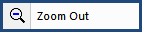
This Command can be executed from the Editor's Toolbar or keyboard shortcut Alt+Y.
Allows you to reduce the size of the text on-screen, allowing more text to be viewed. This command will not change the size of the font, nor will it affect the printed text. By using the Zoom In feature you can return the text to its actual size or larger.
![]() Using a mouse with a wheel, you can hold the Ctril+Scroll Wheel to zoom in or out while editing a Section (.sec) file.
Using a mouse with a wheel, you can hold the Ctril+Scroll Wheel to zoom in or out while editing a Section (.sec) file.
Users are encouraged to visit the SpecsIntact Website's Help Center for access to all of our User Tools, including eLearning Modules (video tutorials), printable Guides, Knowledge Base containing Frequently Asked Questions (FAQs), Technical Notes and Release Notes, and Web-Based Help. For additional support, contact the SpecsIntact Technical Support Desk at (321) 867-8800 or KSC-SpecsIntact@mail.nasa.gov.