SI Explorer Process Menu - Export Submittal Register
![]()
![]()
This command can be executed from the SI Explorer's Process Menu and Right-click Menu.
This feature is used to Export the Submittal Register data to either a web, spreadsheet or Comma-delimited file. These files contains the Job or Master's Submittal information that is generated through the File > Process & Print/Publish > Reports Tab or through Process > Export Submittal Register functions.
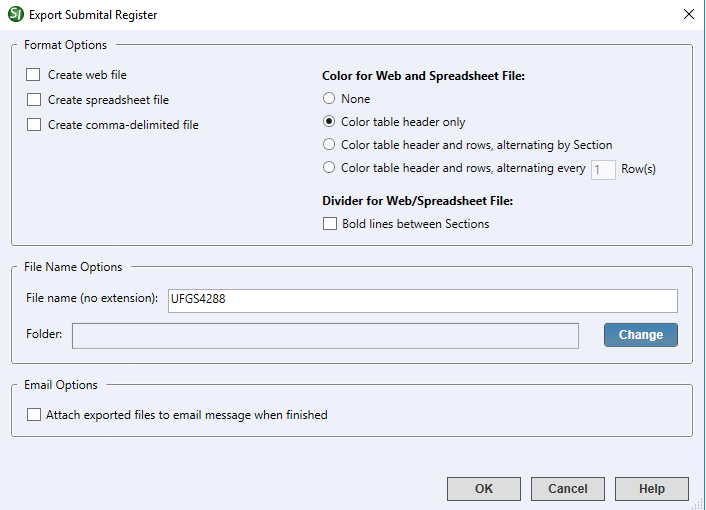
This format is an Extensible Markup Language (XML) file that can be opened with any Web browser (i.e. Internet Explorer, Chrome, Firefox, etc.) for viewing. It may also be opened with any spreadsheet application for editing, if required. The default output file name will be UFGS4288.htm.
This function will create a Submittal Register spreadsheet file, Microsoft Excel is required. The default output file name will be UFGS4288.xlsx.
This file contains the Job or Master's Submittal information in a tabular data separated by commas. The use of the comma as a field separator is the source of the name for this file format. The default output file name will be UFGS4288.txt and can be opened with Notepad or Microsoft Excel.
The Comma-delimited text file is primarily used for the creation of the Submittal Register however, it is also used for importing the Submittal Register data into Army's Resident Management System (RMS).
![]() You
can export a single or multiple files within the same session. After
processing, the exported files are placed in the SI Explorer's Exported
Files folder located below the selected Job or Master.
You
can export a single or multiple files within the same session. After
processing, the exported files are placed in the SI Explorer's Exported
Files folder located below the selected Job or Master.
Provides the capability to produce the Web or Spreadsheet File with or without color. The options provided will add color options
By default the file name for the Exported Submittal Register is UFGS4288 however you can change the name by typing the new name in the text field. Microsoft Windows reserved characters to avoid when naming files or folders are the left and right angle brackets, colon, quotation, forward and back slash, pipe symbol, question mark and asterisks as indicated here: < > : " / \ > ? *
The file extension should not be entered, since the software will automatically insert the correct extension based on the selection below Format Options.
After the Exported file is generated, this function will create a new e-mail message with the UFGS4288 file(s) attached.
![]() This
feature supports MAPI e-mail clients, such as Microsoft Outlook or Mozilla
Thunderbird. Web-based e-mail clients that use POP3 and IMAP such
as Gmail, Yahoo and AOL use POP3 and IMAP are not
supported.
This
feature supports MAPI e-mail clients, such as Microsoft Outlook or Mozilla
Thunderbird. Web-based e-mail clients that use POP3 and IMAP such
as Gmail, Yahoo and AOL use POP3 and IMAP are not
supported.
![]() Watch
the Export Submittal Register eLearning
Module within Chapter 8 - Additional Tools
and Techniques.
Watch
the Export Submittal Register eLearning
Module within Chapter 8 - Additional Tools
and Techniques.
Users are encouraged to visit the SpecsIntact Website's Help Center for access to all of our User Tools, including eLearning Modules (video tutorials), printable Guides, Knowledge Base containing Frequently Asked Questions (FAQs), Technical Notes and Release Notes, and Web-Based Help. For additional support, contact the SpecsIntact Technical Support Desk at (321) 867-8800 or KSC-SpecsIntact@mail.nasa.gov.