Section Format
![]()
![]()
It is important to understand the basic SpecsIntact Section structure and automated features in order to provide an accurate project. SpecsIntact conforms to the Construction Specification Institute's (CSI) standard three-part format. Although some rules may differ the basics are the same.
The SpecsIntact tagging structure enforces the format requirements established by the Tri-Agency (Army, Navy, and NASA) as documented in the Unified Facilities Guide Specifications (UFGS) Format Standard (UFC 1-300-02).
Each Section begins with the following standard information enclosed by the beginning and ending Tags:
| Element | Tags | Description |
| Section | <SEC> </SEC> | This tag encompasses the entire Section file. |
| Section Meta Data | <MTA> </MTA> | Contains information for Submittal Formatting and Paragraph Numbering. The tags are not visible when tags are hidden. |
| Section Header | <HDR> </HDR> | Found at the beginning of each Section, this area defines the origin of the Specification, Section number, Section date (superseding and change information), Preparing Activity and Reference information. |
| Section Number | <SCN> </SCN> | The Section number designates its Division, Broad Scope, Medium Scope, Narrow Scope and in some cases Agency. |
| Section Title | <STL> <STL> | Each Section has a title that describes the content. The length of the title can be no more than 120 characters |
| Section Date | <DTE> </DTE> | The Section Date represents the date on which it was created or last revised. In addition, |
All Sections are divided into three parts: General, Products, and Execution. These Parts are not automatically renumbered since they are considered inseparable or one in the same.
| Title | Description |
| PART 1 GENERAL | Covers specific administrative and procedural requirements unique to the Section. |
| PART 2 PRODUCTS | Describes the quality of items required for the Job. |
| PART 3 EXECUTION | Details preparatory actions and explains how the products outlined in PART 2 are to be used in the Job. |
Section format for Division 00 and 01 differ slightly than the Sections within the other Divisions.
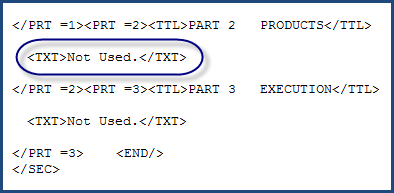
Titles for Parts are handled differently than the Articles, Paragraphs, and Subparagraphs. Parts are enclosed within TTL tags and begin with the Word PART followed by the Part Number, three spaces and Title, whereas the Titles for Articles, Paragraphs, and Subparagraphs only contain the title itself. The auto-generated subpart number and three spaces will appear between the <SPT> tag and the <TTL> tag.
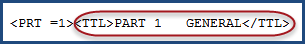
Title Numbering for a PART
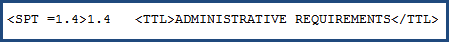
Title Numbering for an Article (as illustrated), Paragraph and Subparagraph
Each of the Section's three PARTS are further divided into five Subpart levels.
The first Subpart level is known as an Article. An Article's number is made up of the PART Number (either 1, 2, or 3) followed by a period and the two-digit Article number. In addition, the title must be UPPERCASE and surrounded by TTL Tags.
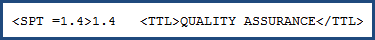
Level 1 Subpart otherwise referred to as an ARTICLE
The second Subpart level is known as a Paragraph -- adding a period and a number. In addition, the title must be in Title Case and surrounded by TTL Tags.
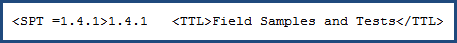
Level 2 Subpart otherwise referred to as a Paragraph
The third through fifth level Subparts follow the same numbering outline, known as Subparagraphs -- adding a period and a number for each level within. In addition, the title must be in Title Case and surrounded by TTL Tags.
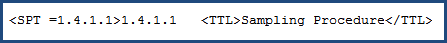
Level 3-5 Subpart otherwise referred to as a Subparagraph
Below the Part, Article, Paragraphs, and Subparagraphs (referred to as subparts), you can use the following elements:
|
Button and Keyboard Shortcut |
Tag |
Description |
 |
Item | |
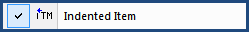 |
Item with -0.33 Indentation (creates a hanging indent) | |
 |
List | |
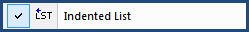 |
List with -0.33 Indentation (creates a hanging indent) | |
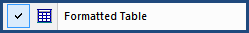 |
Formatted Table | |
 |
Text |
For tagging elements that can be used within the Text, Item and Item Indent, List and List Indent, and Tables, refer to the SpecsIntact Tags.
![]() Watch the SI Editor and Section Structure Overview eLearning Modules within Chapter 3 - Editing.
Watch the SI Editor and Section Structure Overview eLearning Modules within Chapter 3 - Editing.
Users are encouraged to visit the SpecsIntact Website's Help Center for access to all of our User Tools, including eLearning Modules (video tutorials), printable Guides, Knowledge Base containing Frequently Asked Questions (FAQs), Technical Notes and Release Notes, and Web-Based Help. For additional support, contact the SpecsIntact Technical Support Desk at (321) 867-8800 or KSC-SpecsIntact@mail.nasa.gov.