LST Indent Tag
![]()
![]()
| Tags: | <LST INDENT =-0.33> </LST> |
| Description: | Normally used to achieve a greater margin of block indent over Text <TXT> tags and automatically sets the hanging indent to -0.33. Used for ordered and unordered lists .
The ITM tag prints .85 inches from the margin of the page (The margin being 1 inch). |
| Source: |  Tagsbar
Button, Menu
Insert
> Tags or
F4 Tagsbar
Button, Menu
Insert
> Tags or
F4 |
| Rules: | Can only contain text, <RID>, <ENG>, <MET>, <SUB>, and <SRF> and can only be contained within <PRT> and <SPT> tags. |
![]() The
item tag is included for descriptive markup purposes. This tag can
be used to add margin or font characteristics to text. SpecsIntact
does not use this tag for any purpose other than format appearance. To
modify the tag attributes, use the SI Editor's Format
Menu to assign fonts.
margins,
or to modify the indentation
amount.
The
item tag is included for descriptive markup purposes. This tag can
be used to add margin or font characteristics to text. SpecsIntact
does not use this tag for any purpose other than format appearance. To
modify the tag attributes, use the SI Editor's Format
Menu to assign fonts.
margins,
or to modify the indentation
amount.
When Tags are visible, the recommended usage of tags looks as follows:
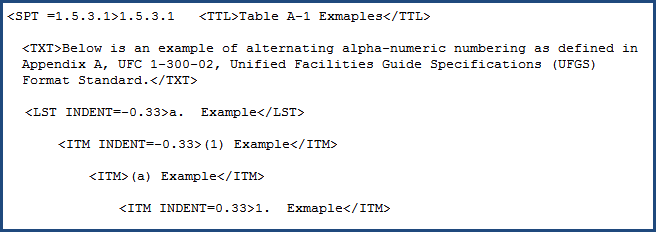
When Tags are hidden, the recommended usage of tags looks as follows:
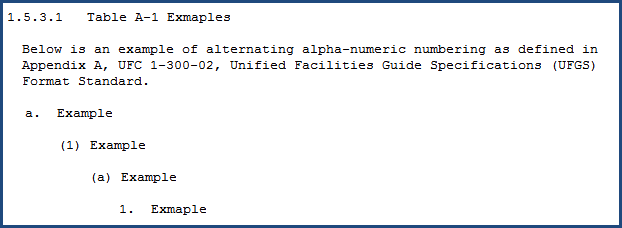
![]() For
proper usage of the LST, ITM, LST and ITM Indents, refer to Appendix A
of the Unified
Facilities Guide Specifications (UFGS) Format Standard (UFC 1-300-02).
For
proper usage of the LST, ITM, LST and ITM Indents, refer to Appendix A
of the Unified
Facilities Guide Specifications (UFGS) Format Standard (UFC 1-300-02).
![]() Watch
the SI Editor and Section Structure Overview
eLearning
Modules within Chapter 3 - Editing.
Watch
the SI Editor and Section Structure Overview
eLearning
Modules within Chapter 3 - Editing.
Users are encouraged to visit the SpecsIntact Website's Help Center for access to all of our User Tools, including eLearning Modules (video tutorials), printable Guides, Knowledge Base containing Frequently Asked Questions (FAQs), Technical Notes and Release Notes, and Web-Based Help. For additional support, contact the SpecsIntact Technical Support Desk at (321) 867-8800 or KSC-SpecsIntact@mail.nasa.gov.