This command can be executed from the SI Explorer's File Menu >Process and Print/Publish > Reports tab.
The Reference Verification Report actually produces three separate listings:
- Duplicate References (DUPEREF.RPT)
- Reference Title Discrepancies (TTLDIFFS.RPT)
- Reference Verification (REFVER.RPT)
reference Verification
- Compares the References in each Section's text with those in its Reference Article and in the Supplemental Reference List (SRL) .
- Identifies discrepancies by producing three sperate reports that list the duplicate References, conflicting Titles, and unresolved References.
Resolving Discrepancies
Duplicate References
- Checks the References in the Sections' Reference Articles against those in the Supplemental Reference List (SRL) .
- If the duplicates are identical in both locations (exactly the same text, spacing and capitalization) then remove the duplicate from the SRL.
- If the duplicates have differences in the dates or titles, your engineer should review the publication to determine which is applicalbe to the Section, and:
- If the SRL contains the correct Reference, edit the Section's Reference Article to correct it, then remove the duplicate from the SRL.
- If the Section's Reference Article contains the correct Reference, remove the duplication from the SRL.
- After all corrections are made, run Reference Reconciliation again.
Reference Title Discrepancies
The Reference Title Discrepancies (TTLDIFFS.RPT) lists Reference Identifiers with conflicting Reference Titles in two or more Section Reference Articles.
 Example of Reference Title Discrepancies
Example of Reference Title Discrepancies
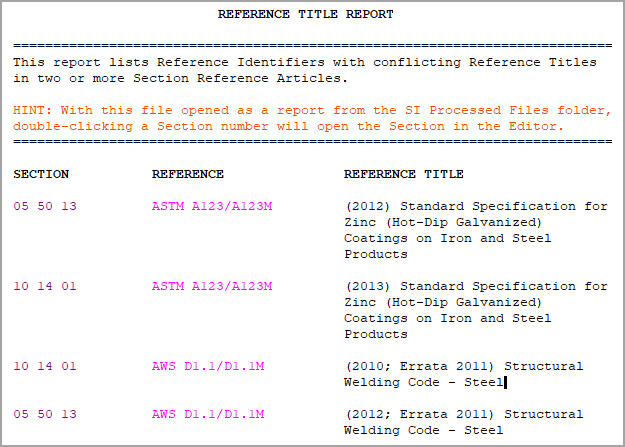
Resolving Reference Title Discrepancies
- Compare Titles and determine which is correct for the publication. If publication dates differ, the engineer should review the publication to determine which applies to the Section.
- Edit the listed Sections' Reference Articles so that they all reflect the correct date and Title for the publication.
- Check for typographical errors and/or extra spaces by turning on Show Marks Marks
 .
.
Unresolved References
The Unresolved References (REFVER.RPT) lists References that appear in any Sections' text but not in either the Sections' Reference Article or the Supplemental Reference List.
 Example of Unresolved References
Example of Unresolved References
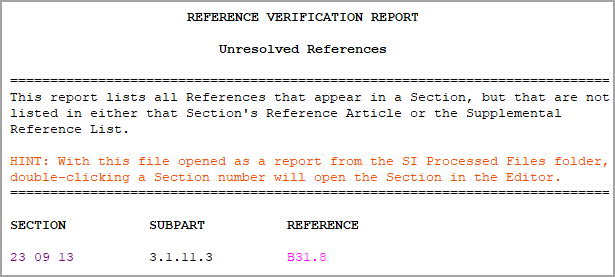
Correcting Unresolved References
- Add the Reference and Reference Title (which includes the Publication date) to either the Section's Reference Article or Supplemental Reference List (SRL) .
- If you made your changes in the SRL, then run Reference Reconciliation again to automatically insert them in the Reference Articles.
 This report may accompany the Job if required by contract.
This report may accompany the Job if required by contract.
Additional Learning Tools
 To learn more about Reports, their functions and how to correct the problems, refer to Chapter 6, in the QuickStart Guide found on the SpecsIntact Website's Help Center page.
To learn more about Reports, their functions and how to correct the problems, refer to Chapter 6, in the QuickStart Guide found on the SpecsIntact Website's Help Center page.
 Watch the Reference Verification Reports eLearning Modules within Chapter 6 - Correcting QA Report Errors and Discrepancies.
Watch the Reference Verification Reports eLearning Modules within Chapter 6 - Correcting QA Report Errors and Discrepancies.
Users are encouraged to visit the SpecsIntact Website's Help Center for access to all of our User Tools, including eLearning Modules (video tutorials), printable Guides, Knowledge Base containing Frequently Asked Questions (FAQs), Technical Notes and Release Notes, and Web-Based Help. For additional support, contact the SpecsIntact Technical Support Desk at (321) 867-8800 or KSC-SpecsIntact@mail.nasa.gov.
![]()
![]()
![]() Example of Reference Title Discrepancies
Example of Reference Title Discrepancies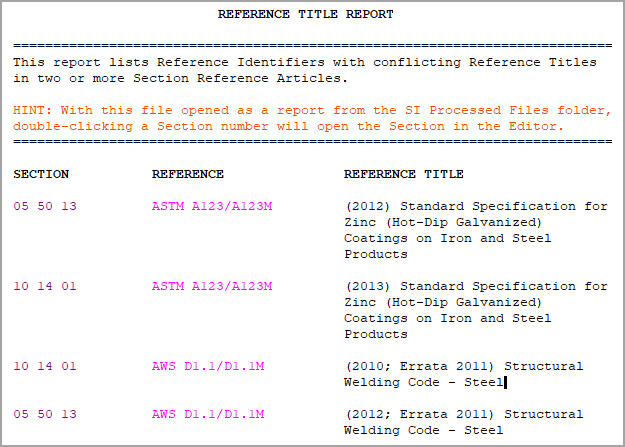
 .
.![]() Example of Unresolved References
Example of Unresolved References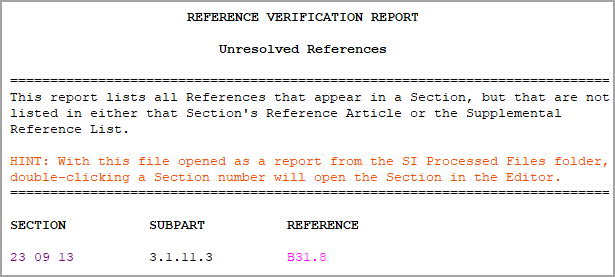
![]() This report may accompany the Job if required by contract.
This report may accompany the Job if required by contract.![]() To learn more about Reports, their functions and how to correct the problems, refer to Chapter 6, in the QuickStart Guide found on the SpecsIntact Website's Help Center page.
To learn more about Reports, their functions and how to correct the problems, refer to Chapter 6, in the QuickStart Guide found on the SpecsIntact Website's Help Center page.![]() Watch the Reference Verification Reports eLearning Modules within Chapter 6 - Correcting QA Report Errors and Discrepancies.
Watch the Reference Verification Reports eLearning Modules within Chapter 6 - Correcting QA Report Errors and Discrepancies.