DEL Tag
![]()
![]()
| Tags: | <DEL> </DEL> |
| Description: |
This tag is used to identify deletions from the text. Marked with over-striking by using the Revisions Command from the Toolbar or from the Edit Menu.
Text surrounded by deletion tags can only be seen when viewing Revisions and appears red and over striken. |
| Source: |
|
| Rules: | None |
![]() The deletion tag is used while editing with Revisions On. Any text surrounded by deletion tags is considered original text that will be deleted in the future. When the Execute Revisions Command is selected from the Edit Menu, text encompassed with the DEL tags will be deleted.
The deletion tag is used while editing with Revisions On. Any text surrounded by deletion tags is considered original text that will be deleted in the future. When the Execute Revisions Command is selected from the Edit Menu, text encompassed with the DEL tags will be deleted.
When Tags are visible, the deleted text using Revisions looks as follows:.
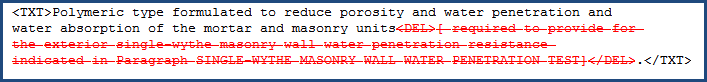
Users are encouraged to visit the SpecsIntact Website's Help Center for access to all of our User Tools, including eLearning Modules (video tutorials), printable Guides, Knowledge Base containing Frequently Asked Questions (FAQs), Technical Notes and Release Notes, and Web-Based Help. For additional support, contact the SpecsIntact Technical Support Desk at (321) 867-8800 or KSC-SpecsIntact@mail.nasa.gov.