TBL Tag
![]()
![]()
| Tags: | <TBL> </TBL> |
| Description: | Unformatted Tables have been replaced with Formatted Tables (TAB)
This tag is used to identify Unformatted Tables. |
| Source: |
|
| Rules: | Can only contain text, ADD, DEL, HDR, ENG, MET, RID, SUB, HL1, HL2, HL3, HL4, HLS, SBS, SPS, TST, CHG, and URL Tags. |
![]() Formatted
Tables (TAB)
should be used in lieu of the traditional Unformatted Tables although
they will continue to be supported indefinitely. The Unformatted
Table tag is used to encompass text in a table and should include a Table
Header. The older Unformatted Tables consists of free formatted
text using spaces to separate columns.
Formatted
Tables (TAB)
should be used in lieu of the traditional Unformatted Tables although
they will continue to be supported indefinitely. The Unformatted
Table tag is used to encompass text in a table and should include a Table
Header. The older Unformatted Tables consists of free formatted
text using spaces to separate columns.
Formatted Tables were incorporated in SpecsIntact v4.3.0.835. To promote the use of Formatted Tables, the Tagsbar TBL Button will be hidden.
With Tags visible, Tailoring Options looks as follows:
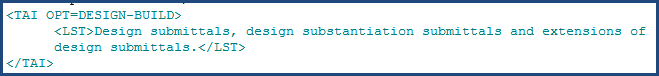
![]() Watch
the Formatted Tables eLearning
Modules within Chapter 3 - Editing.
Watch
the Formatted Tables eLearning
Modules within Chapter 3 - Editing.
Users are encouraged to visit the SpecsIntact Website's Help Center for access to all of our User Tools, including eLearning Modules (video tutorials), printable Guides, Knowledge Base containing Frequently Asked Questions (FAQs), Technical Notes and Release Notes, and Web-Based Help. For additional support, contact the SpecsIntact Technical Support Desk at (321) 867-8800 or KSC-SpecsIntact@mail.nasa.gov.