SI Editor Edit Menu - Undo
![]()
![]()
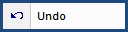
This command can be executed from the Editor's Toolbar, Right-click Menu, or keyboard shortcut Ctrl+Z.
The Undo command allows you to reverse single or multiple executed actions made incorrectly while editing such as additions, deletions, formatting, etc. The Undo command will reverse changes made up to the last time the Section was saved.
![]() Once
the Undo command is used, you can reverse it with the Redo
command. This command is also used by the Navigator's Right-click Menu.
Once
the Undo command is used, you can reverse it with the Redo
command. This command is also used by the Navigator's Right-click Menu.
From the Toolbar, select the Undo Button
Press Ctrl+Z
Right-click and select Undo
Users are encouraged to visit the SpecsIntact Website's Help Center for access to all of our User Tools, including eLearning Modules (video tutorials), printable Guides, Knowledge Base containing Frequently Asked Questions (FAQs), Technical Notes and Release Notes, and Web-Based Help. For additional support, contact the SpecsIntact Technical Support Desk at (321) 867-8800 or KSC-SpecsIntact@mail.nasa.gov.