Address Reconciliation
![]()
![]()
This command can be executed from the SI Explorer's File Menu > Process and Print/Publish > Sections tab.
The 01 42 00 Sources for Reference Publications Section contains all the addresses, telephone numbers, and other information for the organization listed in the Reference Article of the Master text Sections. Address Reconciliation changes the Sources for Reference Publications Section, making it unique to the Job by listing only the Sponsoring Organizations of the References actually cited throughout the Job. Discrepancies will be listed on the Address Verification Report.
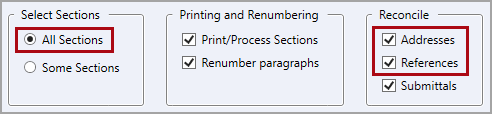
![]() The above modifications are made to the processed (.prn) files and not the Section (.sec) files. Each time a new processed (.prn) file is generated, it overwrites the previous one. Since the process used in Address Reconciliation builds on the Reference Reconciliation process, it is necessary to run the two simultaneously for a complete check of References. If the 01 42 00 Sources for Reference Publications Section is not available in the Job, the Address Reconciliation option will not be available.
The above modifications are made to the processed (.prn) files and not the Section (.sec) files. Each time a new processed (.prn) file is generated, it overwrites the previous one. Since the process used in Address Reconciliation builds on the Reference Reconciliation process, it is necessary to run the two simultaneously for a complete check of References. If the 01 42 00 Sources for Reference Publications Section is not available in the Job, the Address Reconciliation option will not be available.
![]() NEVER delete References from the 01 42 00 Sources for Reference Publications Section. This is done automatically when the Reference Reconciliation option is selected.
NEVER delete References from the 01 42 00 Sources for Reference Publications Section. This is done automatically when the Reference Reconciliation option is selected.
![]() Download the SpecsIntact QuickStart Guide from SpecsIntact Website's Help Center page.
Download the SpecsIntact QuickStart Guide from SpecsIntact Website's Help Center page.
![]() Watch the Address Verification Report eLearning Modules within Chapter 6 - Correcting QA Report Errors and Discrepancies.
Watch the Address Verification Report eLearning Modules within Chapter 6 - Correcting QA Report Errors and Discrepancies.
Users are encouraged to visit the SpecsIntact Website's Help Center for access to all of our User Tools, including eLearning Modules (video tutorials), printable Guides, Knowledge Base containing Frequently Asked Questions (FAQs), Technical Notes and Release Notes, and Web-Based Help. For additional support, contact the SpecsIntact Technical Support Desk at (321) 867-8800 or KSC-SpecsIntact@mail.nasa.gov.