SI Editor Tagsbar Buttons
![]()
![]()
Below is a list of commands available from the SI Editor's Tagsbar. To customize the Tagsbar, select the Toolbar Options  Button located at the end of the Tagsbar.
Button located at the end of the Tagsbar.
| Toolbar Buttons & Keyboard Shortcuts |
Command |
|
|
|
 |
|
|
|
|
 |
Subpart with Title and Text |
|
|
|
 |
|
|
|
|
 |
|
|
|
|
 |
|
|
|
|
 |
|
|
|
|
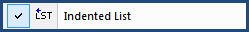 |
List Indent with the -0.33 indentation set |
|
|
|
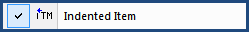 |
Item Indent with the -0.33 indentation set |
|
|
|
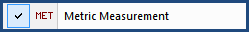 |
|
|
|
|
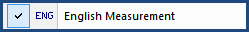 |
|
|
|
|
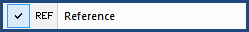 |
Reference with Organization, Reference Identifier, and Reference Title |
|
|
|
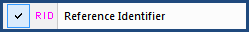 |
|
|
|
|
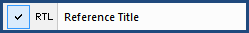 |
|
|
|
|
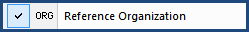 |
|
|
|
|
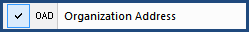 |
|
|
|
|
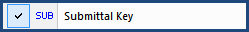 |
|
|
|
|
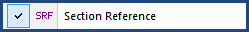 |
|
|
|
|
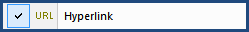 |
|
|
|
|
 |
|
|
|
|
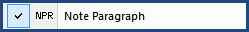 |
|
|
|
|
 |
Unformatted Table with Table Header (hidden by default) |
|
|
|
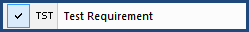 |
|
|
|
|
 |
Change (hidden by default) |
|
|
|
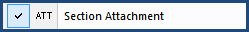 |
|
|
|
|
 |
|
|
|
|
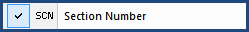 |
|
|
|
|
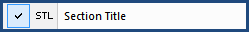 |
|
|
|
|
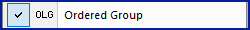 |
Ordered List Group |
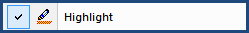 |
|
|
|
|
 |
|
|
|
|
 |
|
|
|
|
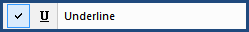 |
|
|
|
|
 |
|
|
|
|
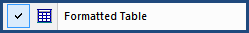 |
Formatted Table (only available in SI v4.3.0.821 and newer) |
|
|
|
|
|
Toolbar Options (Customize the Toolbar) |
![]() If you need to know a Button's function as you are working in the Editor, place you mouse pointer over the Button to display the description. This can be especially helpful as a reminder for identifying tags.
If you need to know a Button's function as you are working in the Editor, place you mouse pointer over the Button to display the description. This can be especially helpful as a reminder for identifying tags.
![]() Watch the SI Editor and Section Structure Overview eLearning Modules within Chapter 3 - Editing.
Watch the SI Editor and Section Structure Overview eLearning Modules within Chapter 3 - Editing.
Users are encouraged to visit the SpecsIntact Website's Help Center for access to all of our User Tools, including eLearning Modules (video tutorials), printable Guides, Knowledge Base containing Frequently Asked Questions (FAQs), Technical Notes and Release Notes, and Web-Based Help. For additional support, contact the SpecsIntact Technical Support Desk at (321) 867-8800 or KSC-SpecsIntact@mail.nasa.gov.