Tag Attributes
![]()
![]()
The attributes command is available by right-clicking when the cursor is positioned between either a Text (TXT), List (LST), Item (ITM) , Ordered List OLI or Universal Resource Locator (URL) tag. It provides the following options:
The indents within an Ordered List Group (OLG) utilizes the Tab key to increase the indent and Shift+Tab to decrease the indent.
![]()
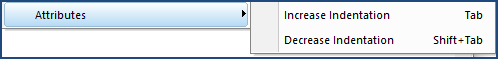
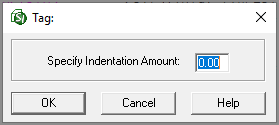
The Toggle Indentation  , Indented List
, Indented List  , Indented Item
, Indented Item  buttons on the Editor's Toolbar has a default value of -0.33. When any other size indention is desired, use this function (or the Format > Indentation Amount menu command). Enter the numeric value desired for the indented Text, List, or Item.
buttons on the Editor's Toolbar has a default value of -0.33. When any other size indention is desired, use this function (or the Format > Indentation Amount menu command). Enter the numeric value desired for the indented Text, List, or Item.
To modify the justification of a specific tag choose left, right or center.
To modify the style of a specific tag, choose Bold  , Italic
, Italic  , or Underline
, or Underline  . These attributes are also available on the Editor's Toolbar.
. These attributes are also available on the Editor's Toolbar.
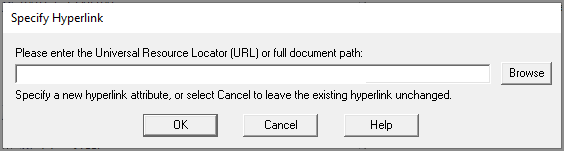
The Specify Hyperlink option is only available when the cursor is positioned between URL tags. It opens the specify URL dialog box in which you can type or browse for a hyperlink, target document or website.
Users are encouraged to visit the SpecsIntact Website's Help Center for access to all of our User Tools, including eLearning Modules (video tutorials), printable Guides, Knowledge Base containing Frequently Asked Questions (FAQs), Technical Notes and Release Notes, and Web-Based Help. For additional support, contact the SpecsIntact Technical Support Desk at (321) 867-8800 or KSC-SpecsIntact@mail.nasa.gov.